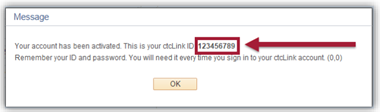Students: How to Activate Your ctcLink Account
Step 1: TCC Continuing Education Will Provide Your ctcLink ID number
The Continuing Education Department will contact you with your CTC Link ID number. You will use it to activate your account and view your classes, tuition, and other vital information as our student.
Step 2: Create ctcLink Account
- Visit ctcLink First Time User Account Creation
- Enter your First Name, Last Name and Date of Birth.
- Select ctcLink ID (new) and input the ctcLink ID number provided to you.
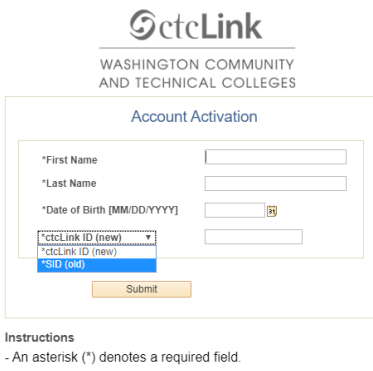
- Set up your security questions
- Set up a password
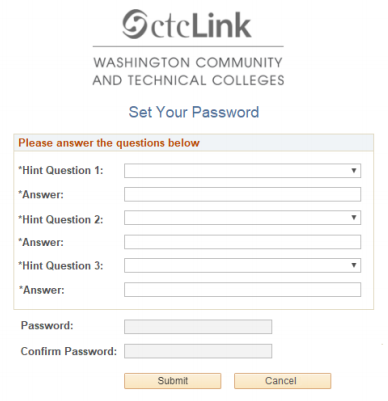
Step 3: Record Your ctcLink ID and Password
After submitting your security questions and password, you will be shown your ctcLink ID. Please write this number down. You will need this ID number to log in, it is your Student Number at Tacoma Community College.